SAP provides the option of activating Change Logs on HR Organizational Structure. So if an error or an oversight occurs or you change or delete some data, you can refer to change logs and rectify the issue.
Setting up Change Logs
In SM30, go to table T77CDOC_CUST. In this table, enter the Plan Version and Infotype for which you want to activate the logging by using the New Entry button.
We will enable logging for all Role assignment changes to a Position and all Person assignment changes for a Position. So, the relationships are B007 for Role assignment and A008 for Person assignment.
Check the 'Active' Check-boxes and Save.
Now, let's make a change to a Position
So, I changed the End date of a Person 20000428 to 31.12.2016. Earlier the End date was 31.12.9999.
Checking the Change Logs
To check the Change logs we Report RHCDOC_DISPLAY
Go to SE38 and execute this Report.
Enter the Plan Version, and the Position number for which you need to check the logs
The logs shows that the Relationship A008 was deleted for the time period 31.12.9999 and created for 31.12.2016
Now you can easily track all Organizational changes.
Setting up Change Logs
In SM30, go to table T77CDOC_CUST. In this table, enter the Plan Version and Infotype for which you want to activate the logging by using the New Entry button.
We will enable logging for all Role assignment changes to a Position and all Person assignment changes for a Position. So, the relationships are B007 for Role assignment and A008 for Person assignment.
Check the 'Active' Check-boxes and Save.
Now, let's make a change to a Position
So, I changed the End date of a Person 20000428 to 31.12.2016. Earlier the End date was 31.12.9999.
To check the Change logs we Report RHCDOC_DISPLAY
Go to SE38 and execute this Report.
Enter the Plan Version, and the Position number for which you need to check the logs
The logs shows that the Relationship A008 was deleted for the time period 31.12.9999 and created for 31.12.2016
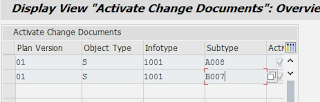


Cool Post on SAP Domain.
ReplyDeleteSAP Training in Chennai
SAP ABAP Training in Chennai
SAP FICO Training in Chennai
SAP MM Training in Chennai
SAP SD Training in Chennai